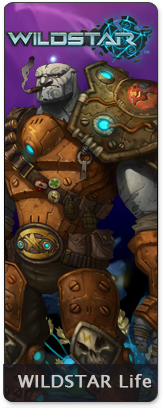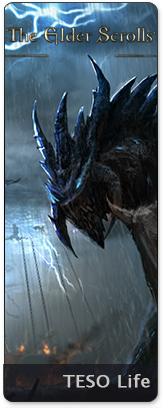The new Wizard101 Bazaar allows players to sort items based on name, quantity, school, level and cost. When you first arrive at the Bazaar, everything will be sorted by name.
If you only want to see items that your current character can use at this time, select the Usable checkbox in the lower right corner of the window. This will filter out all items that you cannot currently use due to level or school restrictions.